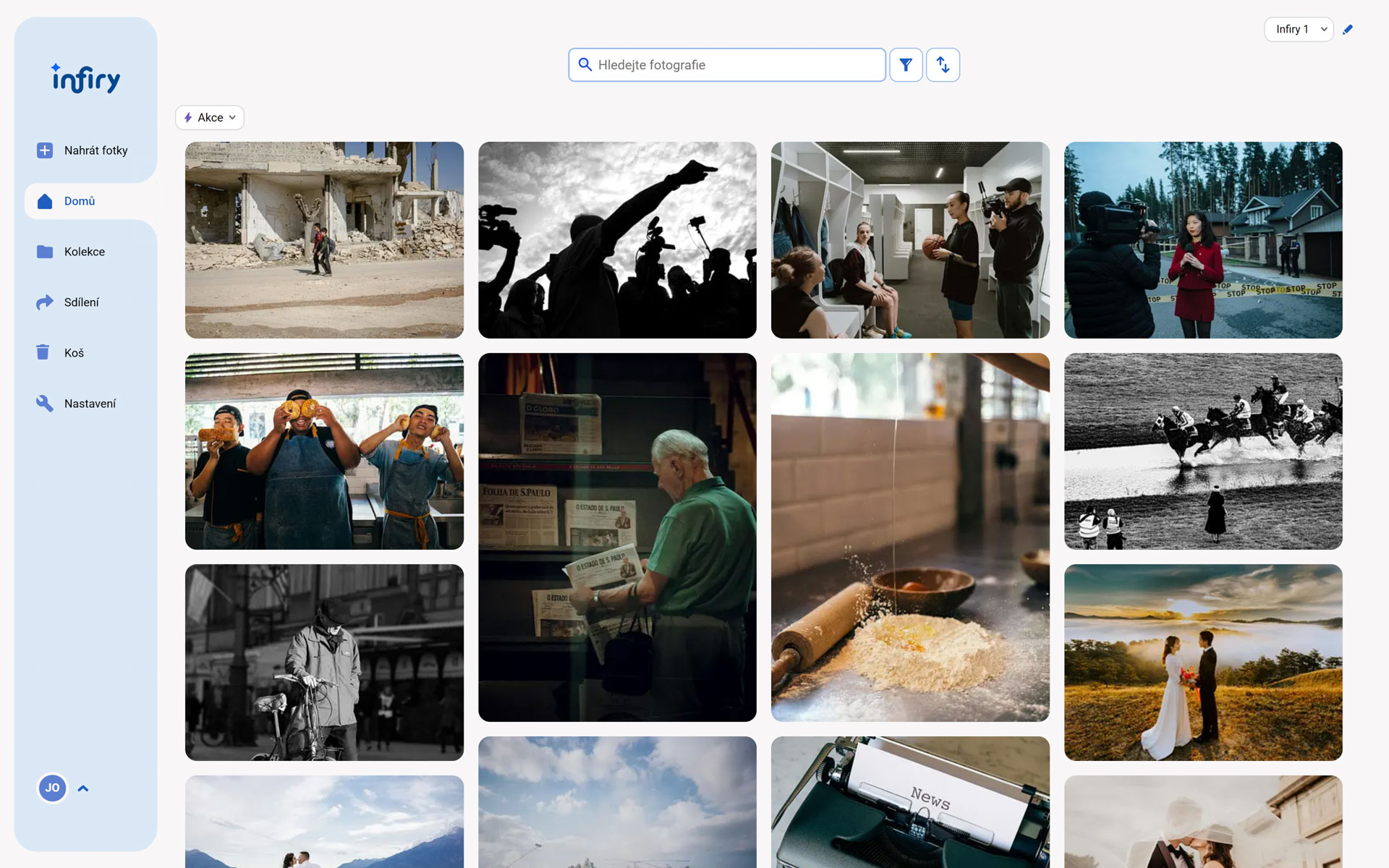
Photojournalism is the cornerstone of the work of many journalists, media agencies and magazines. However, it’s not only about capturing events or stories themselves – the subsequent organization, archiving and retrieval of photos for future use also play a key role. Whether you are a freelance reporter, work in the editorial office of a print magazine, or manage an online news site, sooner or later you need a well-thought-out system to navigate the vast number of images. How to do it? In the following article we bring you a few useful tips.
Divide your reports by topics and dates
The first step is to set up a basic structure in which your photos are clearly sorted. For reportages, it usually pays to combine several criteria:
- Topic or category (politics, sport, culture, society)
- Name of the event (e.g., “Interview with …”, “Conference XY”)
- Date of shooting (if it is a recurring or long-term report)
An example folder structure might look like this:
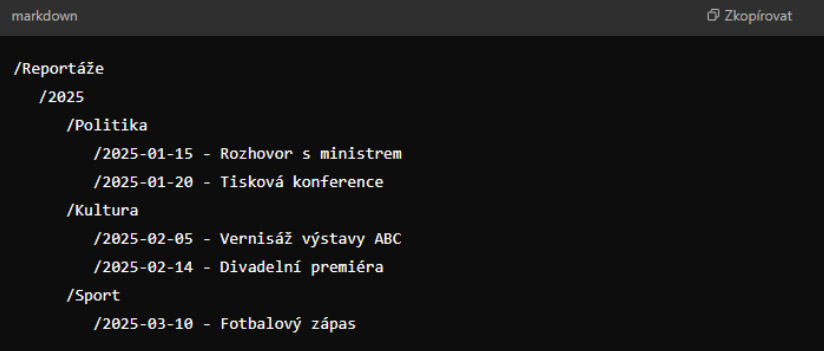
Thanks to this approach, you will be able to find photos on a given topic months or even years later more easily than if you were browsing through a single huge folder.
Captions and keywords for context
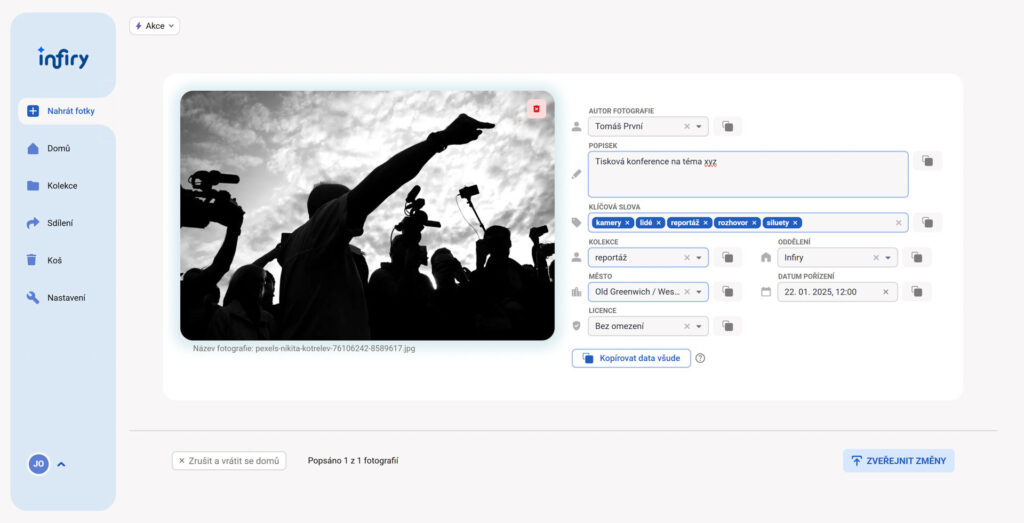
In photojournalism you often need to quickly find a photo of a specific person, place or situation. A folder structure helps but may not be enough. That’s why it is vital to use textual captions and keywords (i.e., metadata).
Captions
Briefly summarize what is happening in the image, who appears in it (names, roles) and why it is important (which moment of the report it comes from).
Keywords
Include people’s names, institution names, the location or the type of event (“interview”, “press conference”, “demonstration”, “first half”, etc.).
Thanks to consistent annotation, it will be much easier in the future to find a photo of a particular politician during negotiations, an artist at an exhibition opening or a key moment of a sports match.
Suitable storage: local, cloud, or specialized system?
Local drives
Great for quick access and one-off backups, but with larger volumes you have to take care of regular copies and an appropriate hierarchy.
- Searching within the system itself can be slow, especially if it is flooded with hundreds of thousands of photos.
Cloud storage
Ensures availability from anywhere as long as you are online.
- Suitable for sharing with colleagues or external partners.
- However, they usually offer only a basic folder structure and do not allow advanced metadata-based search.
Specialized systems (DAM/photo-management applications)
Tools such as Adobe Lightroom or Photo Mechanic help with quick selection and description, but do not always make teamwork easier.
Cloud services such as Infiry offer a comprehensive platform for detailed image management, keyword- or author-based search, sharing in various resolutions or generating watermarks.keyword- or author-based search, sharing in various resolutions or generating watermarks.
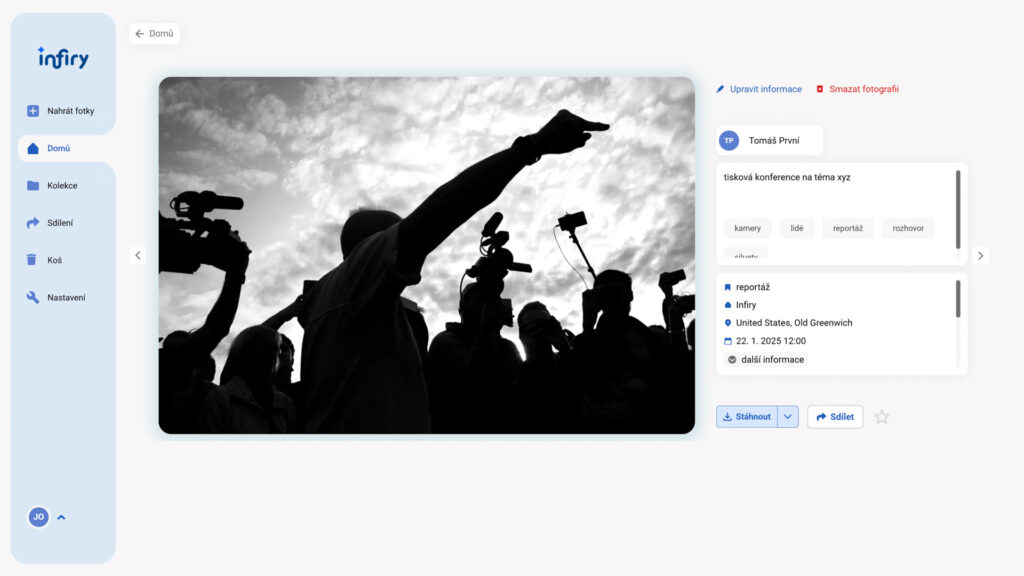
Infiry: Convenient search and sharing in the newsroom
Not only for the world of journalism and media, this application offers several interesting benefits:
- AI keywords and object recognition – The artificial intelligence in the background adds what is in the photo, which fundamentally improves photo search.
- Batch captioning – For extensive reports you can add basic information (title, date, location) to all uploaded images at once.
- Easy collaboration – It doesn’t matter whether you are a freelance photographer on the road or working in a newsroom. You can access your photos from anywhere and your colleagues can immediately search and download them as well.
- Automatic multiple sizes – After uploading photos to Infiry you have them, besides the originals, also in smaller sizes (e.g., for the web or social media) and in a smaller size with a watermark, which helps protect your photo ownership.
- Sharing with external collaborators – Need to share photos with someone outside your newsroom? You can share selected photos with them directly from Infiry and specify in which size they can download the photos (e.g., with a watermark or a reduced version if you don’t want to provide the originals).
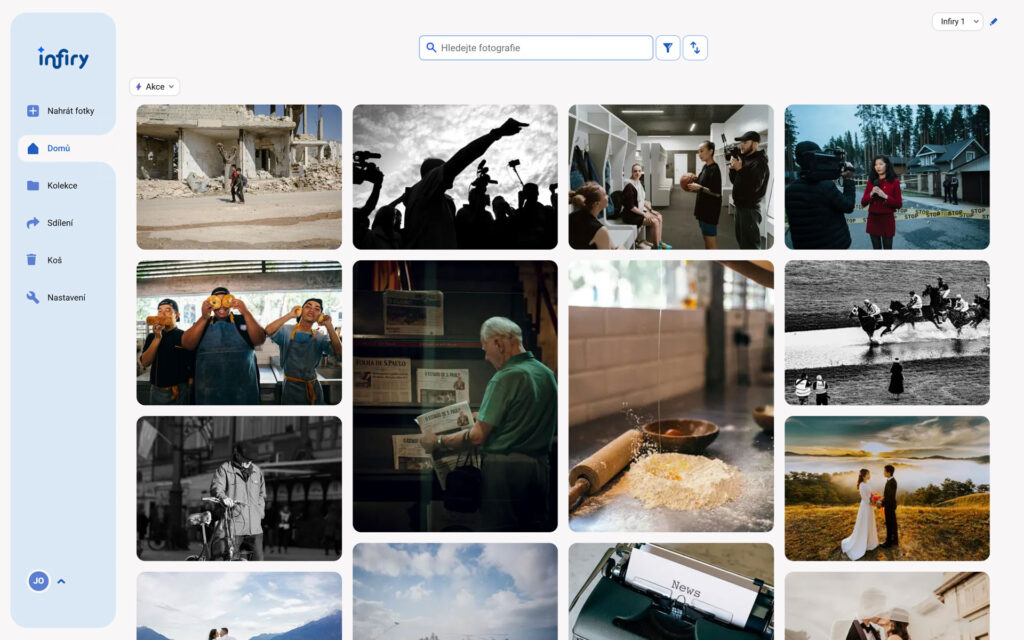
Backup
Wherever you store your photos, always make sure to back up regularly. For critical content (such as exclusive interviews or historic moments), it is advisable to use a combination of advanced methods, such as a NAS (Network Attached Storage) with a RAID array, replication to a remote data centre, or enterprise cloud solutions ensuring geo-redundancy (storing data in several geographically separate locations). This way you achieve maximum reliability and minimise the risk of losing critical data due to the failure of a single disk, device or even an entire server room.
Conclusion
Organising photos from reports requires not only a well-thought-out folder structure, but also consistent work with metadata, regular archive maintenance and quality tools for sharing within the team or with external partners. By using clearly defined rules and modern cloud solutions, you can ensure that photos from interviews, press conferences or important social events are always easy to find and ready for immediate use.
If you opt for specialised systems such as Infiry, you also gain the opportunity for advanced searching, batch processing and convenient sharing with co-workers. And most importantly – you save a lot of time that you can invest in your reporting and in creating engaging stories for your readers and viewers.
Tags:
- Adobe Lightroom
- AI for photographers
- Cloud storage
- DAM systems
- Data archiving
- Infiry
- Metadata and captions
- Photo backup
- Photo management
- Photo Mechanic
- Photo organization
- Photo sharing
- Photojournalism
- Tips for journalists
- Workflow for photographers
