What system to choose for organizing wedding and event photographs [2025]
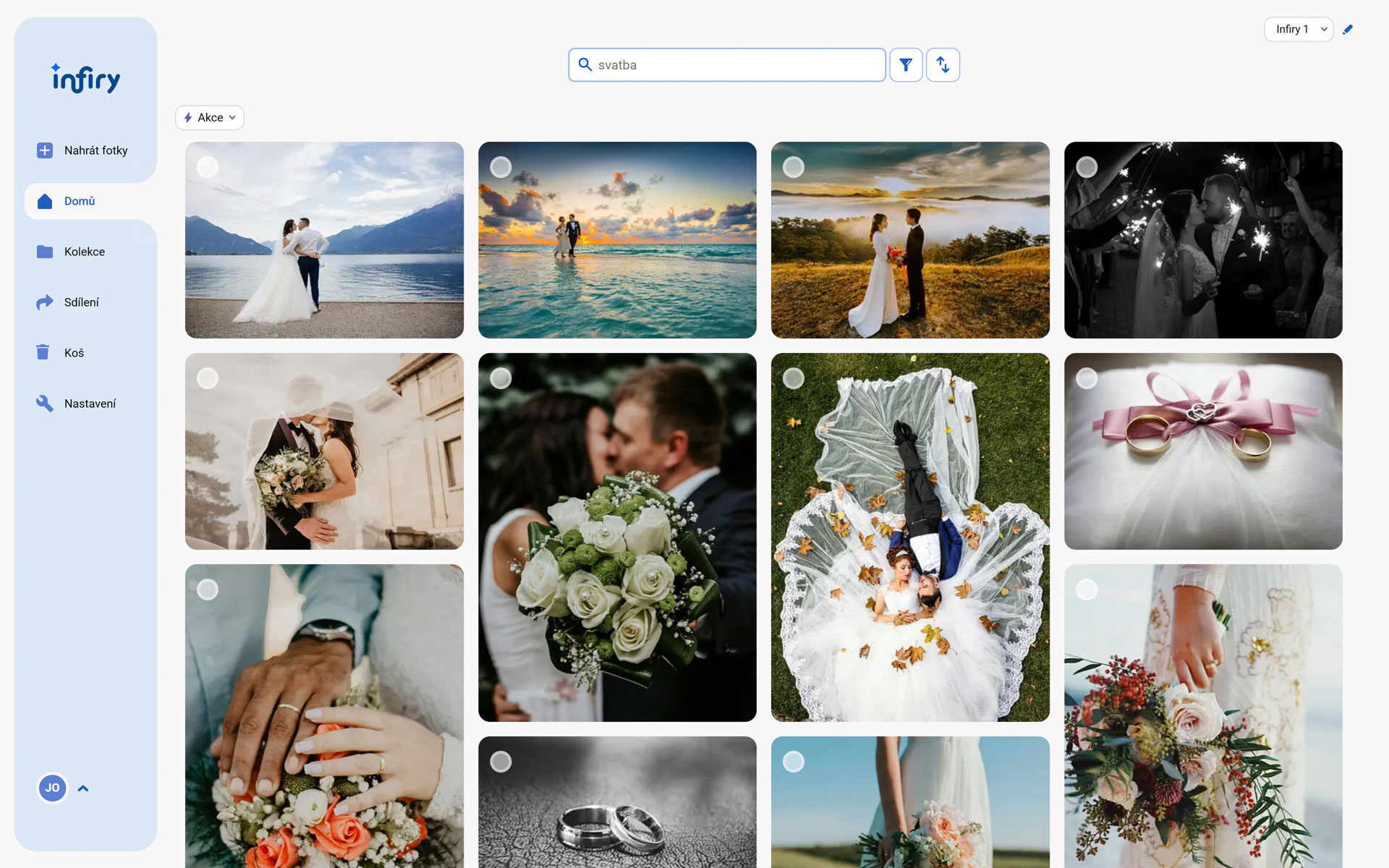
Photographing weddings, concerts, festivals, or theater performances belongs to beautiful but at the same time very demanding fields. In addition to the photography itself, the photographer (or entire production teams) must be able to quickly and efficiently process and archive a huge number of shots. There is a risk that you will completely lose yourself in a long list of photos after a few weeks or months. Therefore, it is important to use a well-thought-out organization system from the very beginning that takes into account the necessary workflow as well as the specifics of various types of events.
In today’s article, we will look at the best approaches to organizing wedding and, more generally, event photographs—whether it’s a wedding, a theater premiere, a corporate gala evening, or a summer festival.
Understand the Specifics of Event Photography
Unlike product or studio photography, the photo documentation of live events brings several specifics:
- Speed and volume – When covering events, a large volume of photographs is produced in a short time.
- Emotion and atmosphere – Clients (newlyweds, agencies, production teams) want to capture key moments and emotions. You therefore need to have a system for selecting and sorting the shots that best capture the spirit of the event.
- Different forms of use – Photos may be intended for social networks, print, web galleries, or for future archives of cultural institutions. Therefore, it is important that they remain easily findable even after several years.
Design an Effective Workflow
Before you dive into selecting software and tools, define the basic steps through which all the photos from the event will pass. For example:
- Import images from cards to the computer or cloud.
- Backup (ideally right at import) – so that you minimize the risk of data loss from the outset.
- Preliminary selection (so-called culling) – eliminate blurred, duplicate, or technically failed shots so they don’t clutter your archive.
- Initial edits (light, cropping, color), or possibly more advanced retouching (wedding portraits, etc.).
- Detailed captioning and sorting – assigning keywords, titles, and captions.
- Finalization and delivery (export, sharing, uploading to a gallery for the client).
- Archiving – storing in the appropriate structure with a sensible backup system.
Thanks to a clear process, the processing won’t get out of hand, and you will always be sure where each version of the image is and exactly when it is captioned and sorted.
Which storage to choose and why
Local disks
Suitable for quick access and one-time backups.
- Although you can have a good folder structure on the disk, searching through a huge volume of photos from several events a year can be difficult.
Cloud storage
Easily accessible from anywhere, just internet.
- They provide basic sharing and team collaboration options.
- With a larger volume of data they can be more expensive, moreover they usually do not offer advanced search by content or metadata.
Specialized systems and software
Applications like Adobe Lightroom, Photo Mechanic or Capture One are great for sorting and editing. Nevertheless, it is sometimes difficult to share photos directly from them, or you have to export them to other storage.
Web services like Infiry combine archiving (and thus advanced search) with easy sharing, captioning, and collaboration.
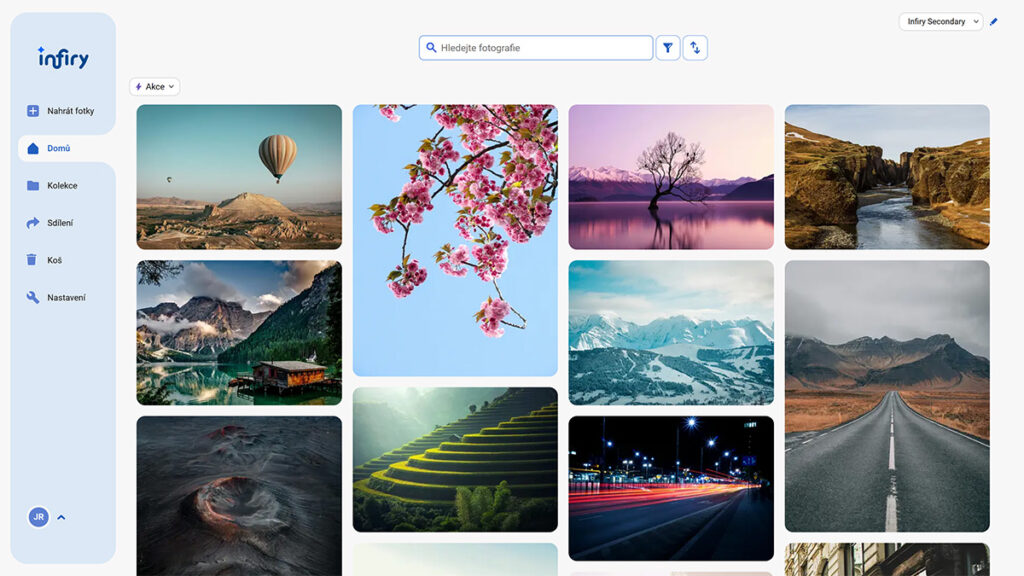
Added Value of Metadata and Captions
In event photos, detailed description is often underestimated. Yet it can significantly ease orientation when you need to look something up later (for example, audience reactions to a particular scene or a specific group of wedding guests).
Captions
Briefly summarize what is captured in the shot or from which moment of the event the photo originates.
Keywords
The main theme (wedding, festival, concert), specific location (Karlštejn, Brno Exhibition Centre), names of persons (the bride, band XY), or details (bouquet, candles, scenery).
This metadata can be useful, for example, for searching “ABC band concert – 2025” throughout the entire archive, or when creating collages and marketing reports.
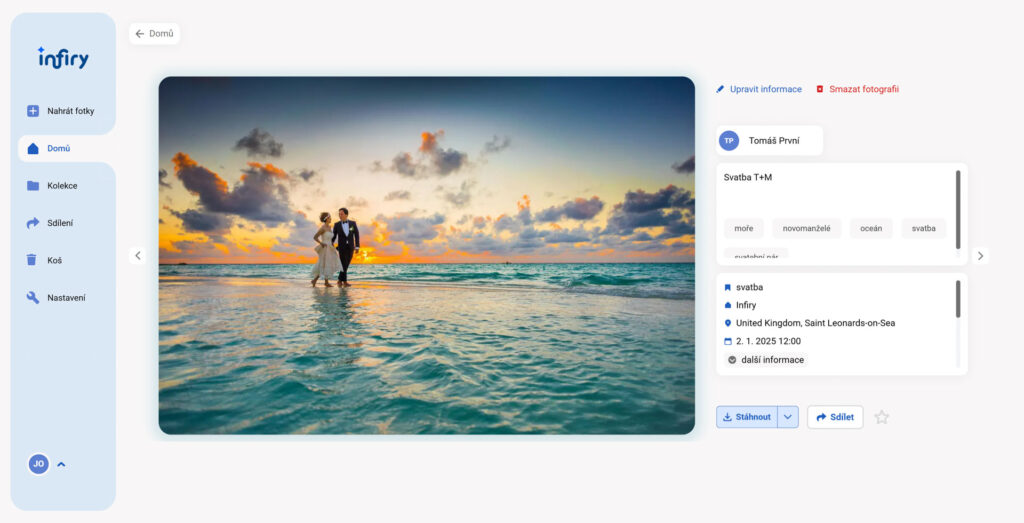
Infiry as a comprehensive solution for events
If you process a larger number of event photos, it pays to consider a system that:
- Combines archiving with searching – You no longer have to fish around in the directory structure, but can quickly search for photos by captions, date, dominant colors, location, etc.
- Allows quick sharing – For example, directly with the newlyweds, with the festival production, or with marketing partners, and that in various sizes or with a watermark.
- Automates frequent tasks – For example, generating different resolutions, bulk inserting captions, AI keywords.
- Infiry is one of those tools. Moreover, it is a web application, so you can access it from anywhere. Within the production team, each photographer or editor can have their own login credentials and access.
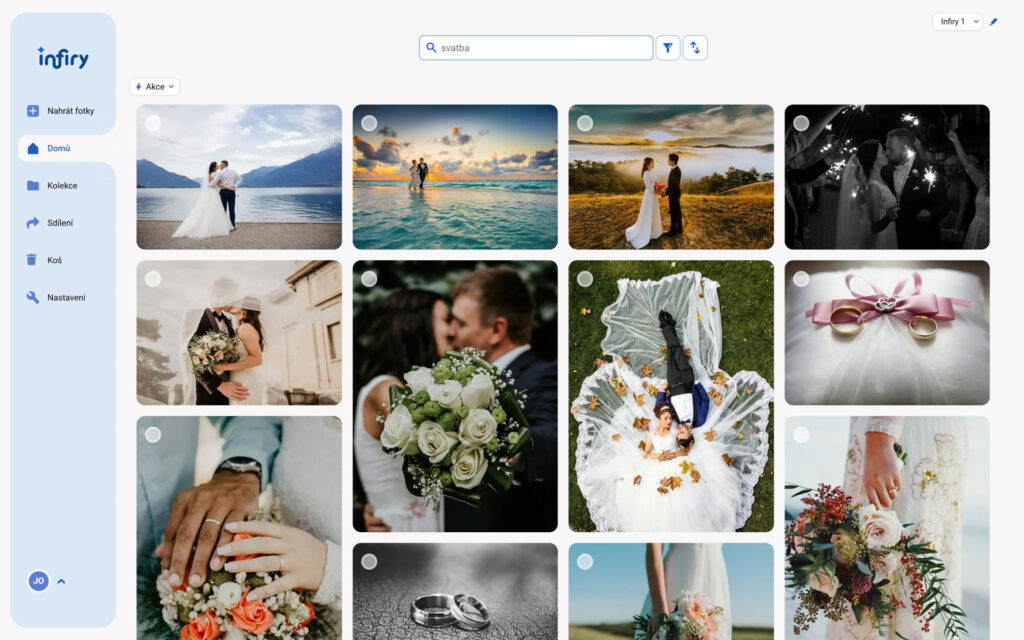
Pay Attention to Backups and Long-Term Archiving
After finishing each event, do not forget to back up the photos and consider which photographs you want to keep in the archive for future needs. Over time it may turn out that some photos that did not make the final selection can have significance for historical context, promotional materials, or commemorative purposes.
- Multiple backups on different media – Combine external drives with cloud archives.
- Record keeping – If you have managed to describe the photos from the event well, you can always easily return to them.
Conclusion
Organizing wedding or event photos is not just about storing them in folders. With the increasing number of events (and growing client demands), it pays to pay attention to a well-designed workflow and choose a tool that offers you easy searching, quick team collaboration, and reliable archiving. Thanks to metadata, keywords, and advanced features of specialized solutions like Infiry, you will always have an overview of when and where the photos were taken—and why they are so important for your archive.
In the end, you will not lose valuable time scrolling through hundreds of similar shots, but will be able to fully devote yourself to shooting and post-production, which will elevate your work to a higher level. In a world where every moment and emotion matters, such a system is priceless.
Tags:
- Adobe Lightroom
- Cloud storage
- Data backup
- Event photography
- Infiry
- Metadata and keywords
- Photo archiving
- Photo Mechanic
- Photo organization
- Photographer workflow
- Photography and software
- Professional photography
- Tips for photographers
- Wedding photography
