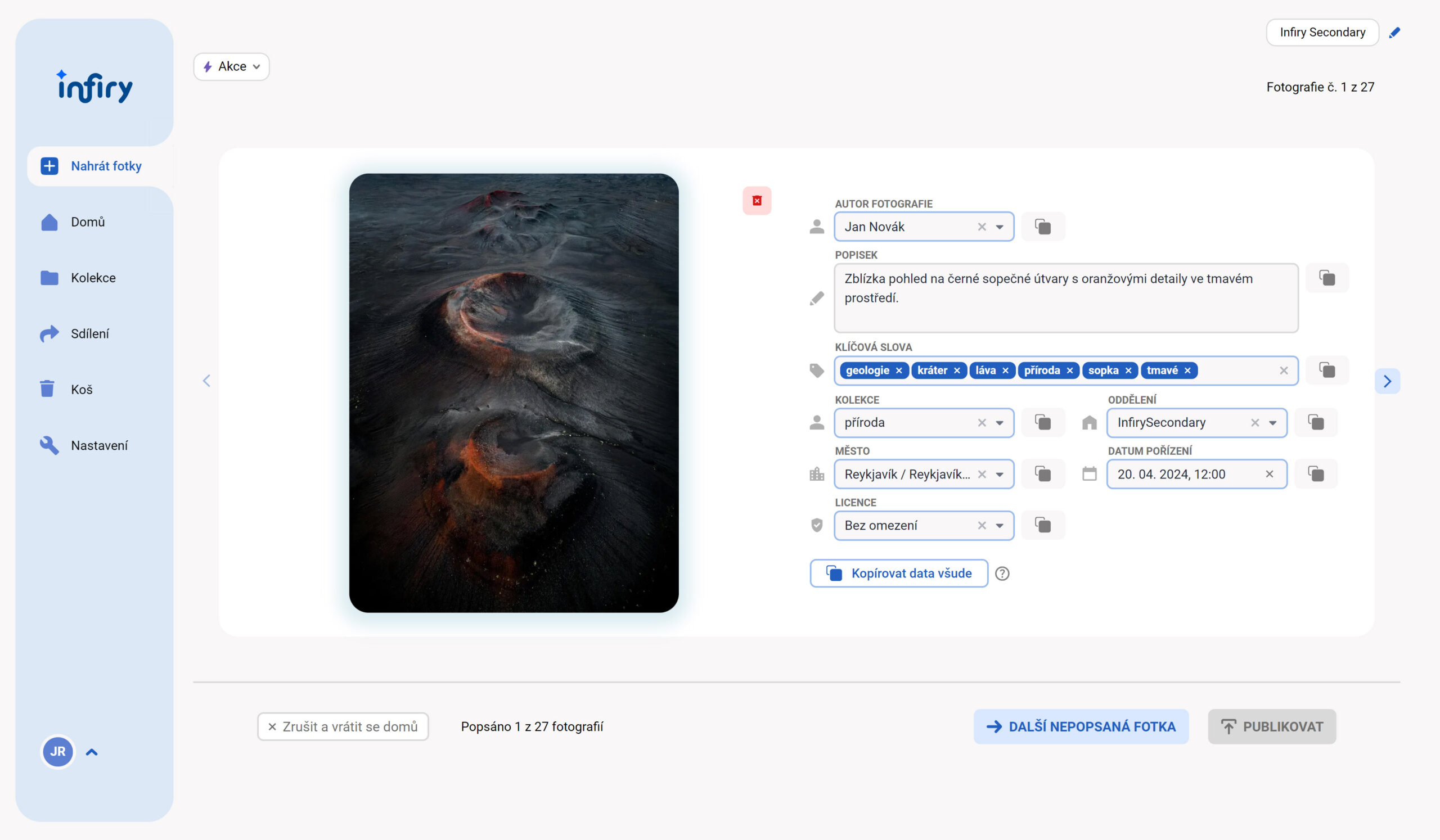
In team collaboration, capturing moments from various events through photographs and archiving them efficiently is key. Imagine scrolling through old photo albums or a long list of digital shots. Are you sure that after years you will remember when and why a given photograph was taken, who is in it, or what story lies behind it? Usually just a few months (sometimes even weeks) are enough and more detailed memories can be irretrievably lost. That is precisely why it makes sense to describe photographs and systematically organize them within the team. We discussed photo organization in one of the previous articles (How to effectively organize photographs: Comparison of options for individuals and teams [2025]), and today we will focus precisely on their description.
What Is the Benefit of Describing Photos?
Independence from Human Memory
You know how many memories and details are forgotten over time. Thanks to good photo descriptions, you will always have all the information at hand, whether it’s the date the photo was taken, a description of the event, and so on. You won’t have to rely on memory and you’ll never lose these details.
Sharing Information within the Team
If you work in a team or send photographs to clients, adding a description provides context to the images. Everyone immediately understands what the photo represents or why it’s important. Moreover, when a colleague who knew the details about the photos leaves, that information doesn’t leave the team forever.
Ability to Search Photos Based on Descriptions
If you use a system that allows searching photos by their descriptions, you significantly simplify and speed up finding images in large archives. Below, we will introduce an application that offers this capability.
How to Describe Photos
It is important to choose the right information that you want to add to your photos. The information that might be useful to you in the future is as follows:
- Photo Author – It is always good to know who took the photo.
- Caption – In the photo caption you should add information about the event from which the photo originates or who or what is depicted, so that the context of the photo is not lost.
- Keywords – Well-chosen keywords can quickly identify what is in the photo. Use concise terms and avoid long sentences; those belong in the caption.
- Location – Provide the geographical location where the photo was taken.
- Date Taken – Record the exact date when the photo was captured.
- License – Include information about the legal use of the photo, such as copyright or usage permission.
Which software to use for describing photographs
For describing and managing photographs, there are several software tools that can facilitate teamwork. For example, Adobe Lightroom, Adobe Photoshop, Photo Mechanic, and others offer options for adding metadata and keywords. The choice of the right software always depends on the specific needs of your team and the type of projects you are working on.
Infiry
Infiry is a web application not only for describing photos but also for organizing and searching them not only through these descriptions. In connection with describing photos, Infiry offers a whole range of options:
- Ability to describe everything important – In Infiry you can add all the important information to photos, such as the photo author, caption, keywords, location where taken, date taken, and license.
- Bulk captioning – When uploading multiple photos at once, you can copy the captions filled in for one photo to all the other photos currently being uploaded, thus saving time.
- Automatic metadata ingestion – If an already uploaded photo has filled-in captions, Infiry automatically loads them.
- Advanced photo searching and filtering – You can easily search your photos in Infiry based on the captions you have filled in. The information you have not entered will be filled in behind the scenes by our AI, which can recognize what is in the photo but does not know the context that you can add, thus making your photos perfectly findable. In Infiry you can also use filters by photo author, date taken, dominant color, etc.
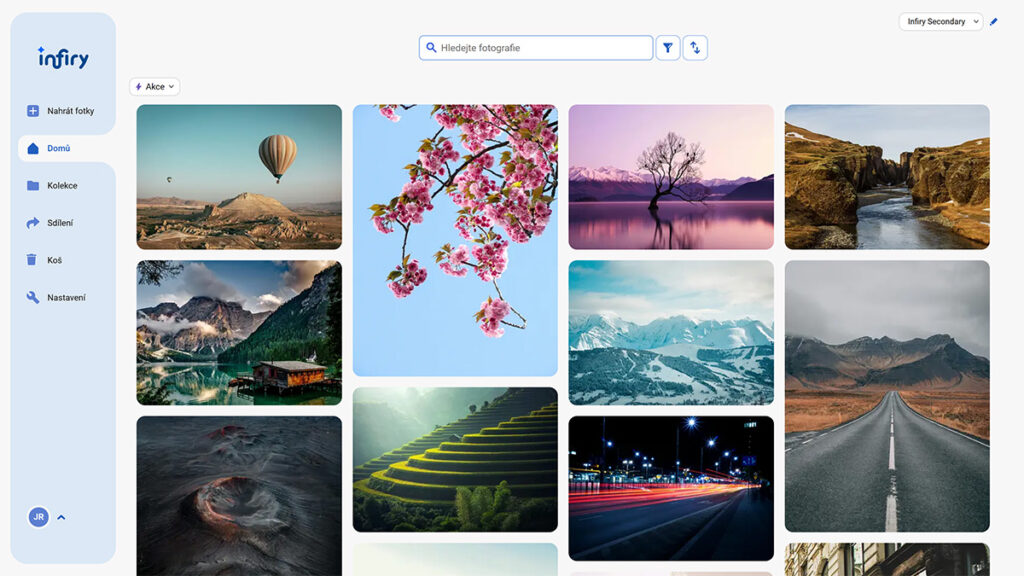
Conclusion
Describing photographs is essential for the effective management and archiving of visual materials in a team environment, as it allows you to preserve important information independently of human memory, facilitate the transfer of knowledge within the team, and simplify the search for required images. By selecting the right information—such as the author, caption, keywords, location and date taken, or license—you ensure that your photographs will be easily retrievable and their context will not be lost. Choosing appropriate software, such as Infiry, can significantly streamline the entire process through features like bulk captioning, automatic metadata ingestion, and advanced searching and filtering. Investing in the systematic description and organization of photographs pays off in the long run by making access to archived images easier and increasing the overall efficiency of team collaboration.
Tags:
- Infiry
- Photo describing
- Photo organization
- Tips
