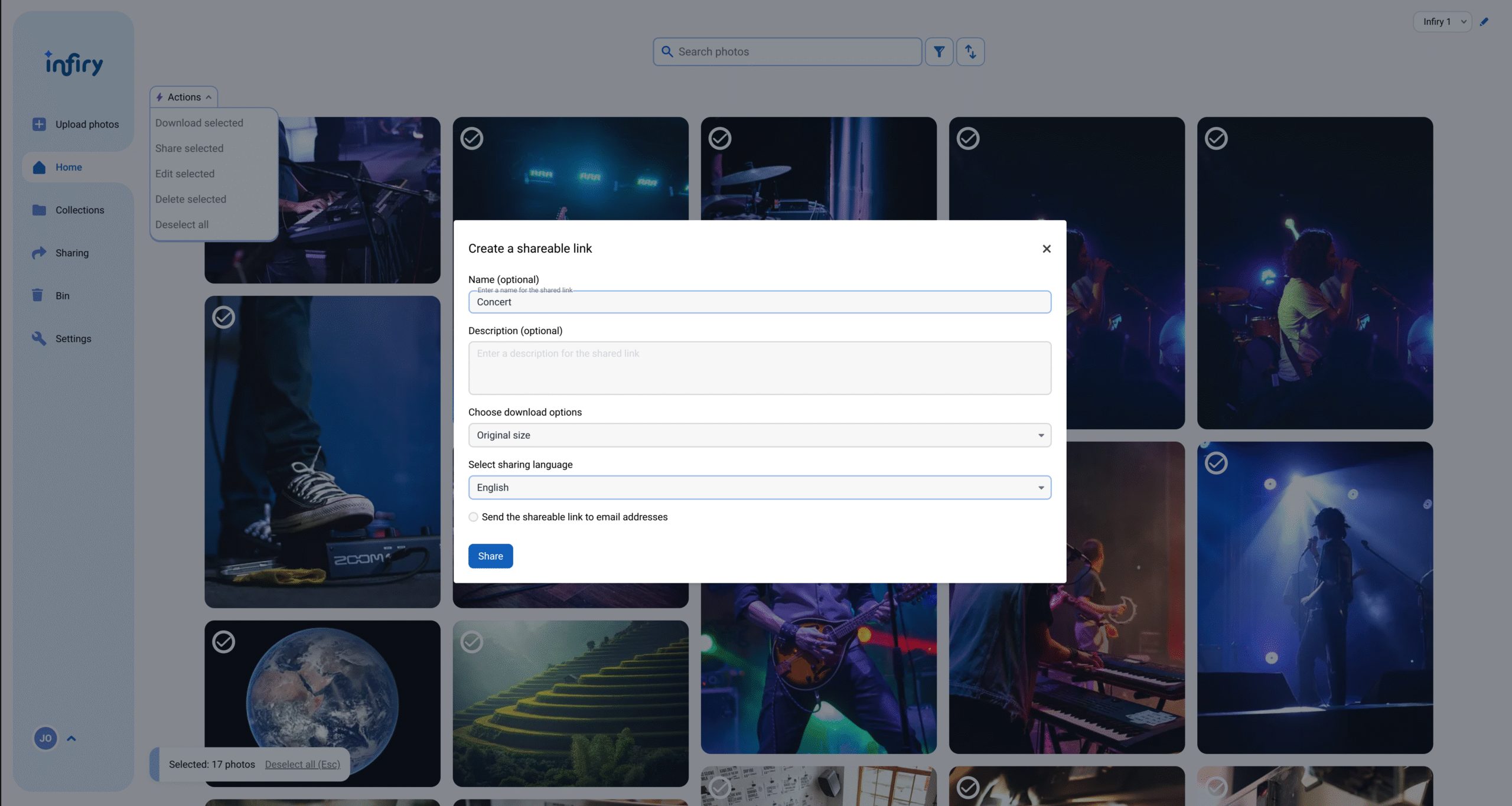
Sharing photographs can be quite a challenge nowadays. You need to send the photos to a client that you took for PR purposes, or hand them over to the media. Today, we will focus precisely on how to share photos with clients or external collaborators and introduce you to various options that will make this process easier for you.
Transferring photos on USB flash drives or other media
The good old flash drive, nothing replaces it. The problem arises when the client loses the flash drive or other medium, or physically damages it. Moreover, the medium must be physically handed over, which unnecessarily slows down the transfer. With a larger number of transfers, this option also becomes quite expensive.
Google Drive or other online storage
Google Drive, OneDrive, Dropbox, and other cloud storage services offer, besides storing files, also the option to share them with other users. If you regularly use such online storage for saving photos, you can easily share them this way. However, if you prefer a different method of storing photographs, you would have to first upload the photos to the cloud storage and only then share them with selected users, which slows down the entire process.
Online storage services
Online storage services such as WeTransfer allow you to easily send photos via links, through which recipients can simply download the photos. The disadvantage is that with each sharing you have to re-upload the photos to the online storage, and it is often not possible to set specific permissions, for example to allow only viewing of the photos without the possibility of downloading them.
Infiry
Infiry is a web application that enables not only the organization and searching of photos, but also their sharing with advanced options. So if you use Infiry to organize your photographs, you no longer need to upload them elsewhere specifically for sharing. You can share them with anyone directly from a single application. Infiry offers the following features when sharing photos:
- Easy sharing – If you use Infiry to organize your photos, you’re all set. Just select individual photos or a collection and share them directly from the application with a few clicks.
- Ability to share photos in various sizes – Simply choose in which sizes you want to share your photos. You can select the original size, a web-optimized resolution (for example, for the marketing department), or a watermarked version to protect your photos from unauthorized use.
- Ability to share photos without download option – If you only want to show someone the photos, Infiry lets you disable downloading.
- Ability to manage sharing – If you shared photos by mistake, you can revoke sharing at any time, thereby preventing the recipient from accessing those photos.
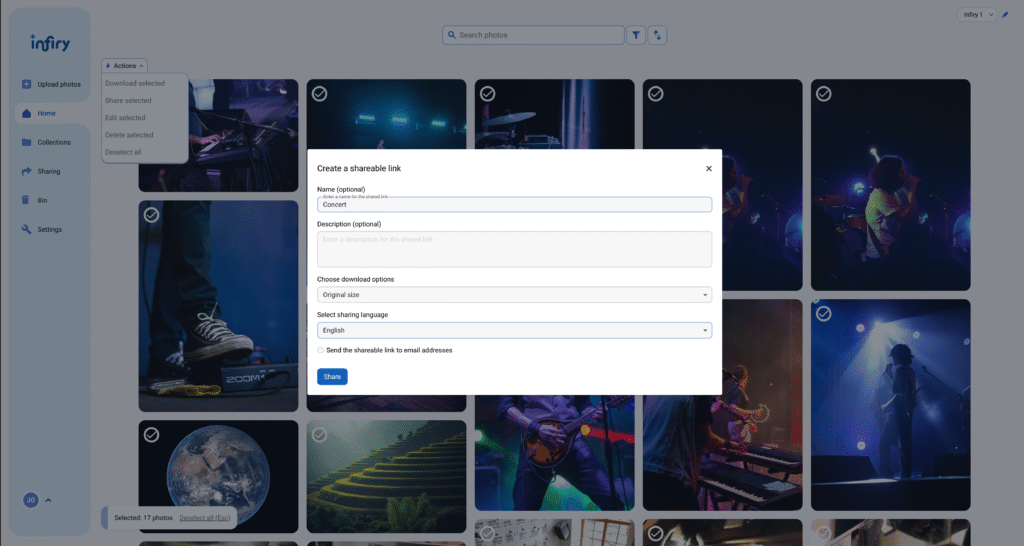
Conclusion
Sharing photographs with clients can be complex, and each method has its pros and cons. Infiry, however, excels thanks to its abilities not only to share photos but also to organize them. Advanced sharing options allow easy permission settings and access management directly from the application, which greatly simplifies the entire workflow. If you are looking for an efficient and flexible solution for professional photo sharing, Infiry represents a very strong alternative that is definitely worth considering.
Tags:
- Clients
- Infiry
- Photo sharing
- Tips
