
Corporate events are the perfect opportunity to capture atmosphere, team spirit, and brand values.
Whether it’s a team-building, conference, gala evening, or company photoshoot, images from these moments become part of your company’s visual identity.
But often, great shots end up scattered across emails, phones, and folders named “company_event_final2”.
In this article, we’ll show you how to photograph such events professionally and how to safely archive your photos — so they remain valuable even years later.
Preparation: Plan Like a Pro
A good photo starts long before the shutter clicks.
Prepare in advance — it ensures you capture the most important moments.
📋 Pre-event checklist:
- Define your shooting goals (promotion, internal communication, PR),
- Prepare a shot list (speakers, audience, details, interactions),
- Decide who’s taking the photos — internal staff, external photographer, or both,
- Check location conditions (lighting, space, background, accessibility).
💡 Tip: For larger events, create a short timeline — what to shoot and who’s responsible.
How to Tell a Story Through Photos
People love photos that tell a story.
Instead of random shots, try to capture the flow — from preparation to the finale.
🎯 Focus on:
- Emotion (joy, focus, laughter, teamwork),
- Different perspectives — detail, wide shot, candid, motion,
- Context — logos, banners, guests, decor (great for PR use),
- Natural light — looks warmer than flash when possible.
📸 Golden rule:
At every event, capture at least one photo from each of these categories:
- Atmosphere (venue, decor, space),
- People (interactions, smiles, energy),
- Key moments (speaker, awards, group photo),
- Details (hands, food, accessories, branding).
Common Mistakes to Avoid
Even professional shots can fail due to small oversights.
❌ Avoid these pitfalls:
- Photos that are too dark or overexposed,
- Over-editing (filters, excessive saturation),
- Out-of-focus faces,
- Photos without atmosphere — people looking blankly or shots from behind.
💡 Tip: Always check a few photos on-site to ensure proper exposure and focus.
Selecting and Editing Photos After the Event
After the event comes a phase many companies underestimate — selection and editing.
You don’t need to edit everything, but it pays off to curate a representative selection.
📂 Recommended process:
- Separate photos into “internal” and “public” categories,
- Tag by topic (e.g., “conference 2025”, “teambuilding 2025”),
- Make basic color corrections (brightness, contrast, white balance),
- Export in a consistent format and resolution.
💡 Tip: Establish a visual editing style (color tone, contrast, warmth) so all event photos feel cohesive.
Archiving and Sharing Photos
Captured moments only have value if they can be easily found.
📦 How to archive effectively:
- Create a centralized library (not local folders),
- Name files and folders by date and event type,
- Add metadata (date, author, location, event purpose),
- Keep backups — ideally both in the cloud and on an external drive.
💡 Golden 3–2–1 Rule:
Keep 3 copies of your data, on 2 different media, and 1 off-site.
How Infiry Helps
Managing hundreds of event photos doesn’t have to be a nightmare.
With Infiry, everything stays organized, secure, and accessible from one place.
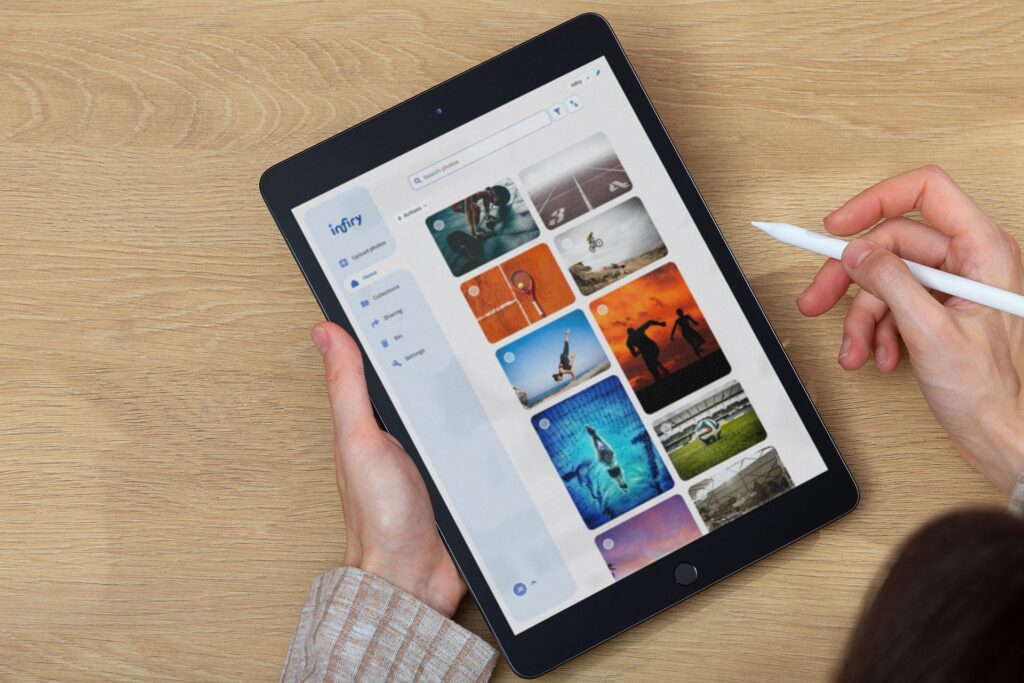
Infiry allows you to:
- 📁 Store and organize photos by event, year, or department,
- 🏷 Add captions, keywords, author, and location,
- 🔎 Search by content, color, or date,
- ☁️ Share collections with colleagues, PR teams, or agencies,
- 🤖 Let AI automatically generate keywords.
👉 Try Infiry for free and keep your company event photos organized and accessible — even years after they were taken.
Tags:
- company photography
- conference photography
- corporate content organization
- corporate event photos
- corporate visual communication
- event photography tips
- Infiry photo database
- Photo archiving
- Photo backup
- teambuilding photos
