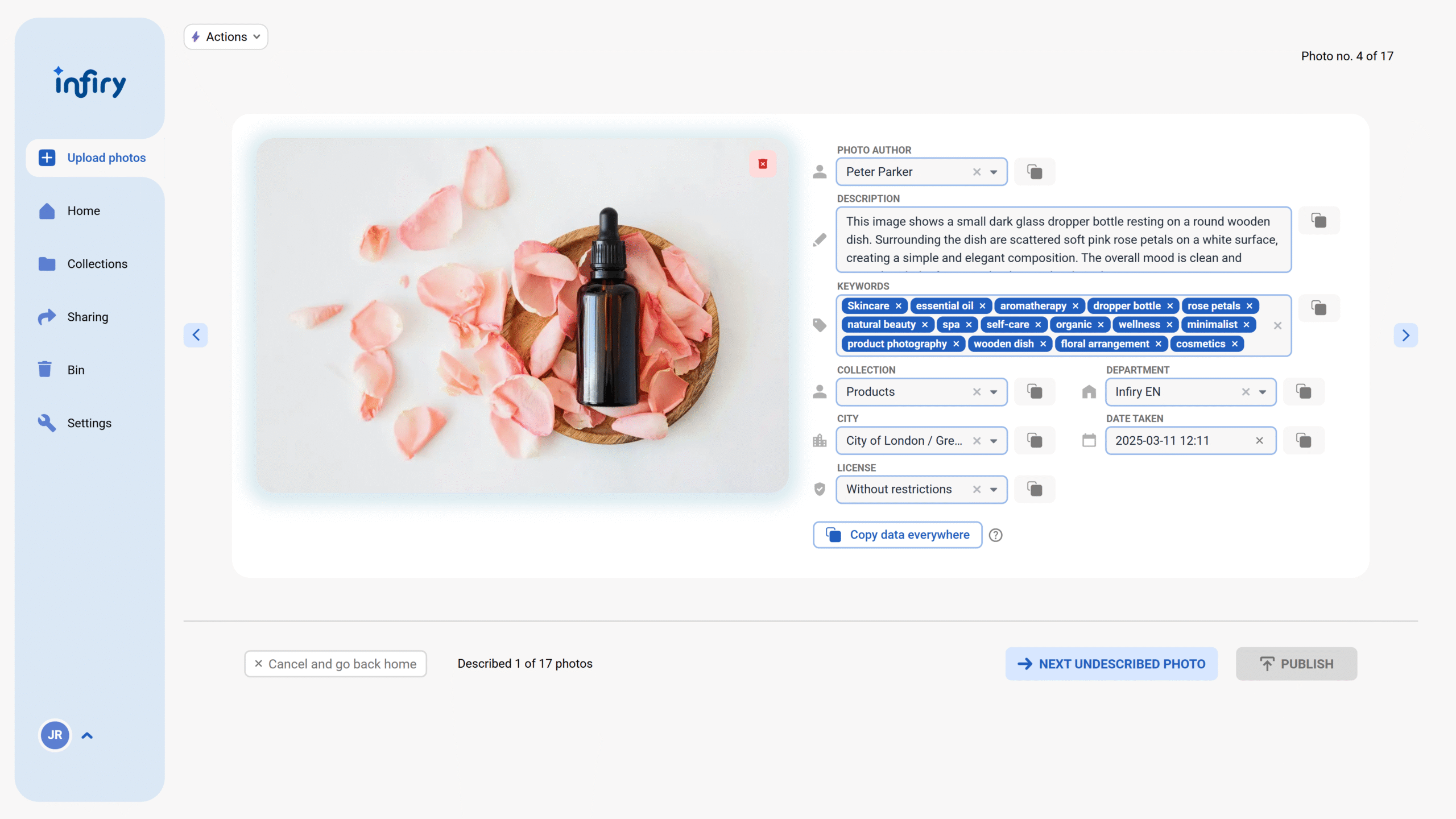
This guide will show you how to edit photo details, update licenses, and change the photographer for multiple photos at once in Infiry.
Editing Photo Details
- Click on the photo you want to edit.
- Press the Edit Info button.
- You can now update any detail about the photo — title, description, tags, or license.
- To fix the license, click on the License field and select No Restrictions.
- Confirm your edit by clicking the Publish Changes button.
Editing Photographer for Multiple Photos
- Select multiple photos you want to update.
- Click Actions and choose Edit Selected.
- In the edit panel, set the correct Author of the photos.
- Copy the attribute to apply it to all selected photos.
- Click Publish Changes to save your updates.
Now all your selected photos have the correct license and photographer information.
Tags:
- change license infiry
- cloud for photographers
- edit photo descriptions
- edit photo info infiry
- edit photographer infiry
- Guide
- Infiry
- Infiry guide
- photo management software
- tutorial
