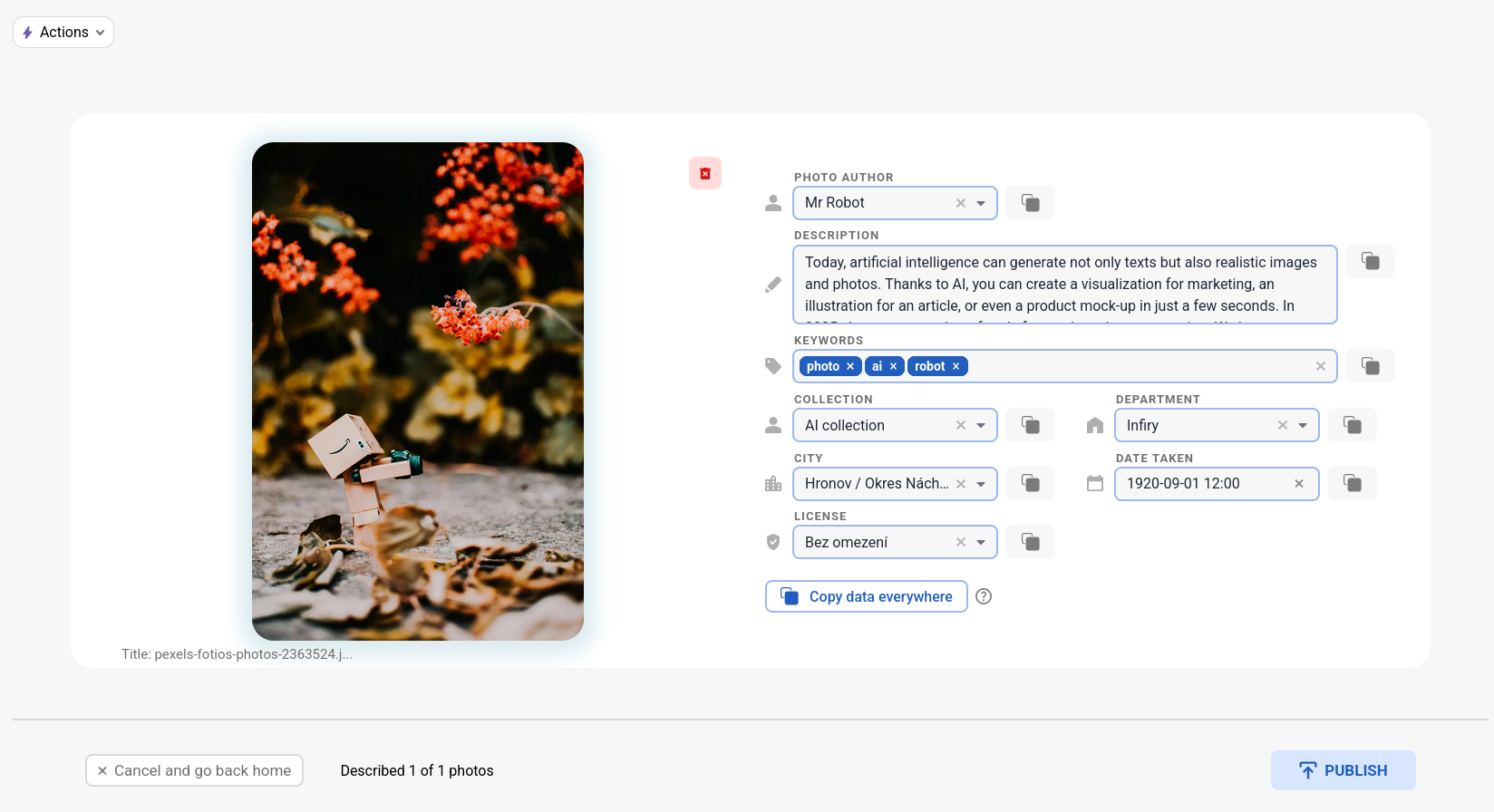
Today, artificial intelligence can generate not only texts but also realistic images and photos. Thanks to AI, you can create a visualization for marketing, an illustration for an article, or even a product mock-up in just a few seconds. In 2025, there are a number of tools focused on photo generation. We have prepared an overview of the best ones, including their advantages and disadvantages.
Why use AI for photo generation?
AI image generators save time, money, and creative effort. You don’t need to search stock sites or hire a photographer – in just a few seconds, you get an original output.
Advantages
- 💚 Fast creation of visuals.
- 💚 Original images that no one else has.
- 💚 Ability to customize the content exactly to your needs.
Disadvantages
- ❌ Quality may not always match reality.
- ❌ Risk of errors (e.g., hands, textures).
- ❌ Licensing issues for commercial use (varies by tool).
MidJourney: Realistic and artistic images
MidJourney is one of the best-known AI generators, especially popular among creatives and designers.
Advantages
- 💚 Very realistic photos and artistic style.
- 💚 Discord community where you can find inspiration.
- 💚 Fast, high-quality generation.
Disadvantages
- ❌ Works only via Discord (less user-friendly).
- ❌ Paid subscription.
DALL·E 3: Photos directly from ChatGPT
Integration into ChatGPT and Microsoft Copilot makes it an accessible tool for everyone.
Advantages
- 💚 Easy to use – enter text and get the result.
- 💚 Integration with ChatGPT (with fine-tuning options).
- 💚 High-quality photorealistic images.
Disadvantages
- ❌ Limited editing options compared to MidJourney.
- ❌ Requires an OpenAI or Microsoft account.
Stable Diffusion: Free open-source generator
An open-source solution you can even run locally on your own computer.
Advantages
- 💚 Free to use (with the right hardware).
- 💚 Full control over the generation process.
- 💚 Huge community and plenty of plugins.
Disadvantages
- ❌ Requires technical knowledge.
- ❌ Higher hardware requirements.
Leonardo AI: Creative visuals for marketing and games
A tool popular among creators of game visuals and marketing graphics.
Advantages
- 💚 Ready-made templates and styles.
- 💚 Ability to train your own models.
- 💚 Intuitive web interface.
Disadvantages
- ❌ Some features only in paid plans.
- ❌ Sometimes overly stylized results.
Canva AI: Fast image creation in the editor
Canva is no longer just a design tool – today it also offers photo generation directly in the editor.
Advantages
- 💚 Easy integration with other design elements.
- 💚 Ideal for marketing teams.
- 💚 Quick editing and export into templates.
Disadvantages
- ❌ Results are lower quality than MidJourney.
- ❌ Limitations in the free version.
How to use AI-generated photos correctly
- 🖼 Combine AI photos with your own – for unique visuals.
- 📌 Check the license – some tools require a premium plan for commercial use.
- ✏️ Use “prompt engineering” – more precise prompts deliver better results.
What about your own photos? Store them in Infiry
AI-generated images are a great addition, but nothing replaces your original photos. These need to be stored and organized securely. That’s where Infiry comes in – a web application for photo management:
- 📂 Store all your photos in one place.
- 🔎 Search by keywords, colors, or author.
- 👥 Share with colleagues and clients in seconds.
- 🤖 Infiry automatically adds metadata and keywords using AI.
👉 Start using Infiry for free and keep your photos under control.
Tags:
- AI image generation
- AI photo generation 2025
- best AI tools
- Canva AI
- DALL·E 3 images
- free AI photos
- Infiry photo management
- Leonardo AI
- MidJourney review
- Stable Diffusion free
