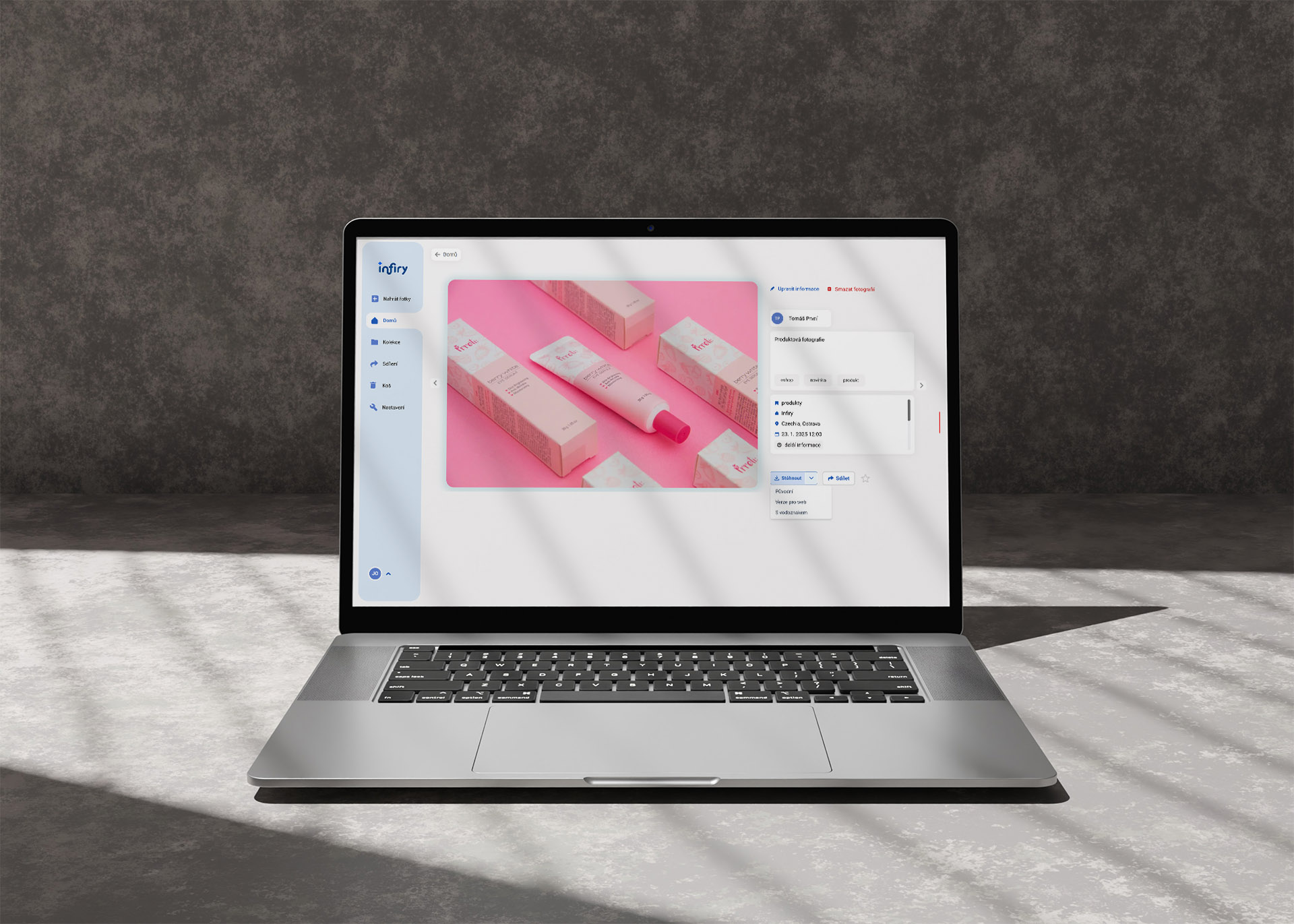
This guide will show you how to mark photos as favorites and view your collection of favorite photos in Infiry.
Marking Photos as Favorites
- Hover over the photo you want to mark.
- Click on the star icon to add it to your favorites.
- You can mark any photo as a favorite, even if it already belongs to a collection.
Viewing Favorite Photos
- Open the Filters menu.
- Set the Favorites filter to Favorites.
- You will now see a selection of all your favorite photos displayed together.
Tags:
- favorite
- Infiry
- management
- photo
- Photos
