Guides
Guide: Logging In, Updating Your Profile, and Logging Out in Infiry
27/09/2025
|
Reading time: 1 min
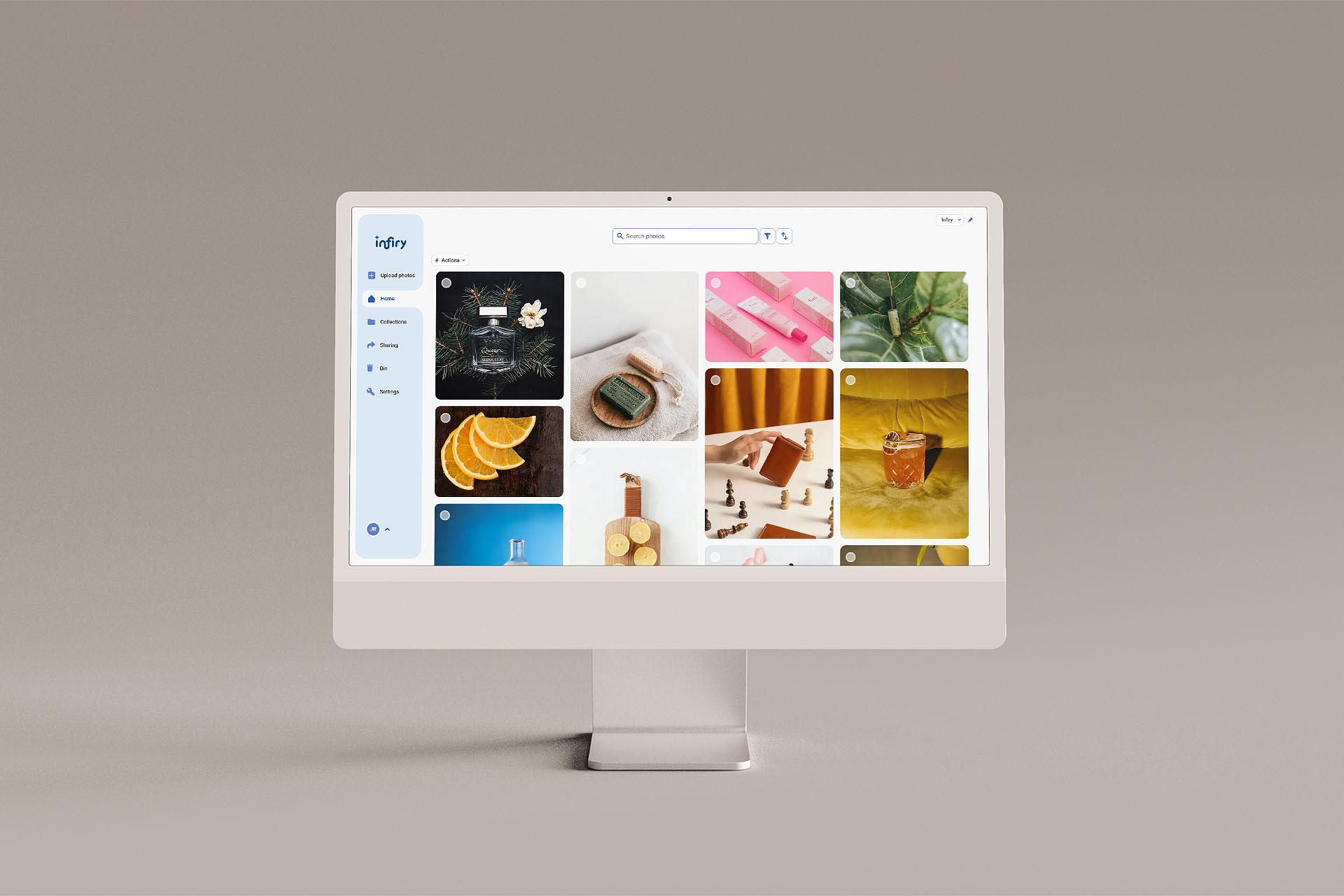
This guide will show you how to log in, update your personal information, and log out in Infiry.
Logging In
- Enter the email address you previously registered and verified.
- Type in your password.
- Click the Login button to access your account.
Updating Your Profile
- Scroll down to the left menu and click on your initials.
- Click on your name to open your profile.
- Press the Edit Your Information button.
- You can update your first name, surname, and/or email address.
- After making changes, click the Save button.
- You will receive a notification confirming that the update was successful.
Logging Out
- Scroll down to the left menu and click on your initials again.
- Press the Log Out button.
- The application will notify you that you have successfully logged out.
Tags:
- Guide
- Infiry
- log out
- login
- Photo management
- update profile
