How I Finally Got My Photos Organized as a Photographer [2025]
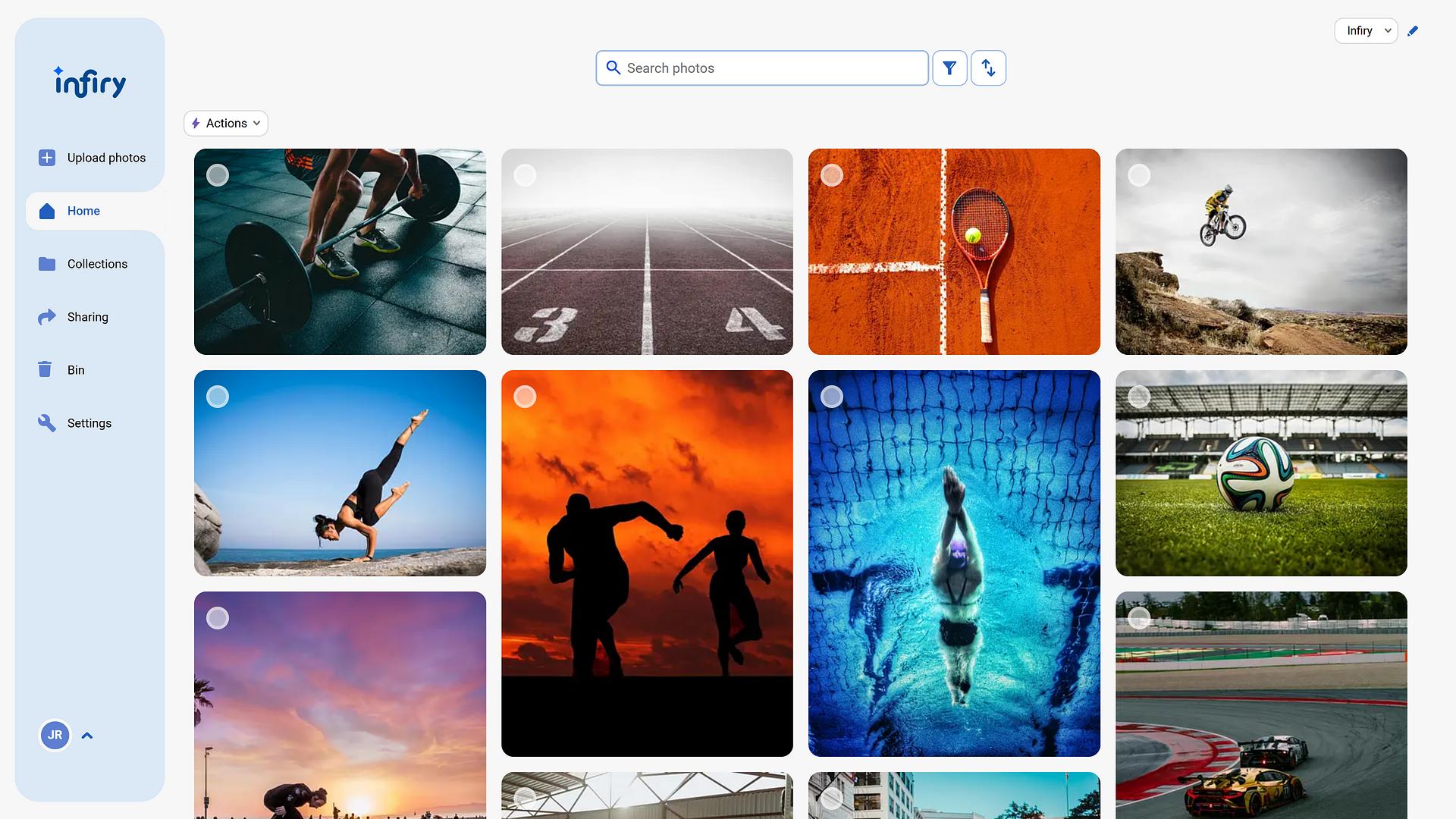
Endless Chaos in My Photo Library
As a photographer, I’ve always been surrounded by thousands of photos — from client shoots, travels, and personal snapshots. Even though I always had a clear intention in my mind: “One day, I’ll sort it all out,” the reality was quite different. Sounds familiar? To-do lists where the task “Sort photos” is tucked between “Pick up a package” and “Reply to email.” But when the weekend comes, suddenly rest feels more important than organizing years of old images.
Turning Point: Time to Finally Fix This
One day, I had a spark of motivation. I told myself: „It’s now or never“. And I decided that if I was going to do it, I’d do it properly. I didn’t want to build yet another system that would stop working after a few weeks. I needed a tool that would not only help me clean things up but also manage my archive long-term.
Discovering Infiry: First Impressions and Experience
While looking for a solution, I came across Infiry — a web app for managing and archiving photos. What immediately caught my eye was its simplicity and clean interface. But what made me happiest? I could try it for free without needing to enter my credit card info. Within seconds, I had my account set up and started uploading.
At this point, I’ve stored a large part of my photo collection in Infiry — from professional shoots to personal images. And for the first time, I feel like I’m in control.
No More Hesitation: How to Sort Photos?
One thing that used to slow me down was indecision. Should I sort photos by date? Location? Type of event? Traditional folders always felt messy. Infiry solves this elegantly: I can create a collection for a specific event and still filter my entire library by author, orientation, main color, favorites, department, or even license. All with just a few clicks.
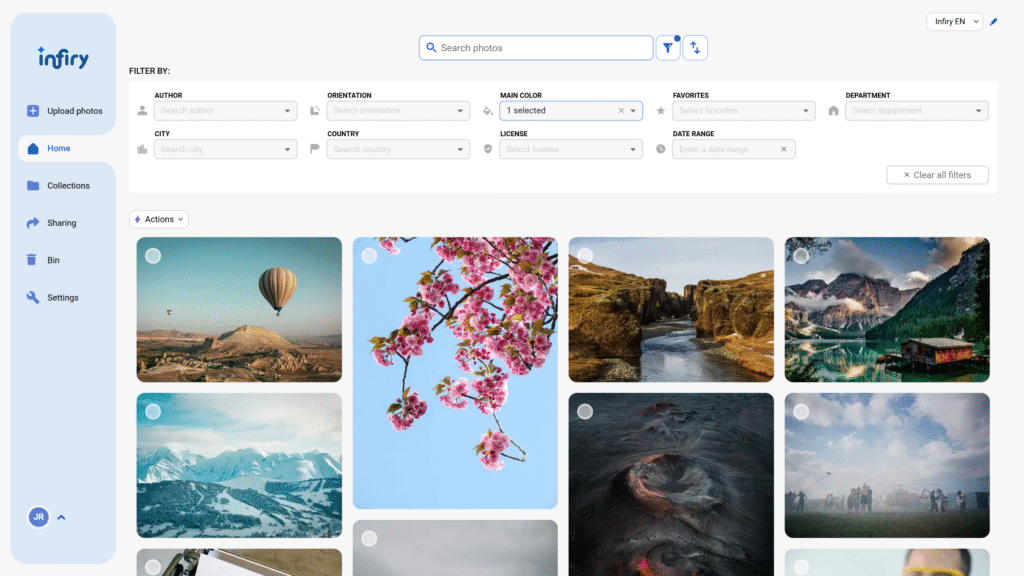
Professional Photo Sharing with Clients
As a photographer, I regularly deal with delivering photos to clients. While some cloud services offer a certain level of control, there are usually compromises: full storage, expired links, or needing to re-upload the same photos again and again to external services.
What I really loved about Infiry is that everything’s in one place — both archiving and sharing. I don’t need to export or dig through folders and upload elsewhere. When I want to send something, I just select the photos and create a link. Plus, I can choose whether the images should be in high resolution, watermarked, or just as previews.
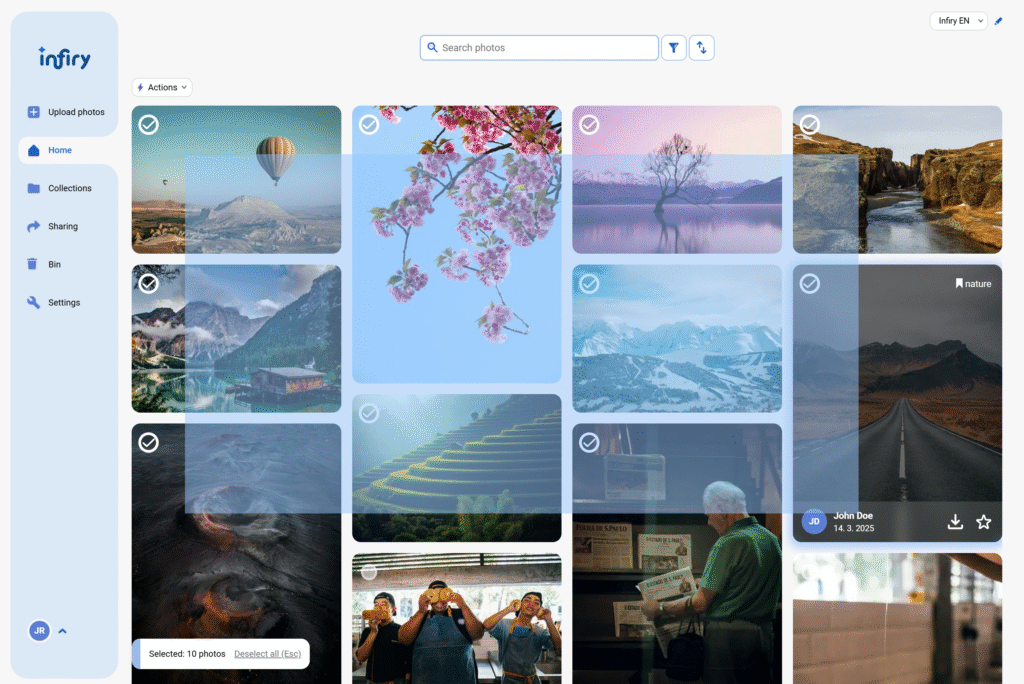
And because the whole system is powered by intelligent search, I can find any photo within seconds — whether I remember who took it, where it was shot, what color dominates it, or when it was taken. It’s a level of control no standard cloud service ever offered me.
Conclusion: Infiry Is Exactly What I Was Looking For
I’ve only been using Infiry for a short time, but I’m thrilled. I keep discovering new features that make sense and simplify my daily work. If photo chaos has been haunting you like it did me, don’t hesitate to give Infiry a try. It might just be the solution that helps you regain control and peace of mind.
Tags:
- Client galleries
- Cloud photo storage
- Digital archive
- Guide
- Image library
- Infiry
- Modern tools photographers
- Online photo archive
- Organizing photos
- Photo collections
- Photo management
- Photo sharing
- Photo sorting
- Photographer's experience
- Photography
- Photos
- Smart photo search
- Tagging photos
